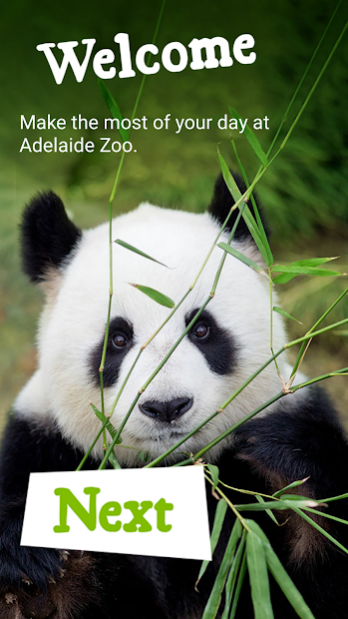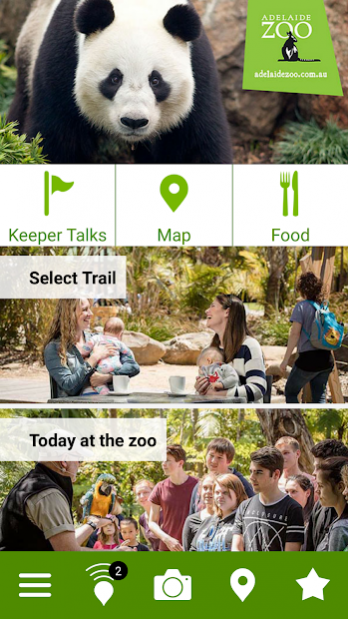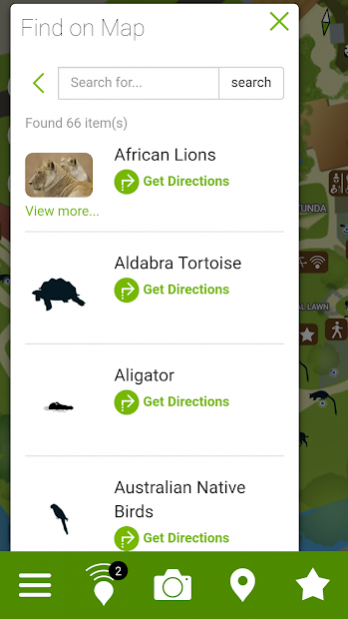Adelaide Zoo 1.42
Free Version
Publisher Description
With three fun and educational interactive trails! Our interactive maps act as your own personal tour guide as you learn about the stories behind one of Adelaide’s most iconic attractions, and Australia’s second oldest zoo. Hear from our keepers as you explore the lush botanic grounds of Adelaide Zoo with our interactive maps and learn about the more than 3,000 animals that call the zoo home! With 250 different species of exotic and native mammals, birds, reptiles and fish, we’ve got lots of amazing stories and quirky facts to share with you! Our trails will also give you a greater understanding of our important work as a conservation charity saving species from extinction.
Share the wonder of Adelaide Zoo and make the most of your next visit with our FREE Interactive Trail which gives you an insight into day-to-day life at the zoo. Our engaging interactive trails bring learning to life, with specialised educational maps. Our Careers Trail allows students to learn about life behind the scenes at Adelaide Zoo as they hear firsthand from our staff about the exciting and varied roles people play at the zoo. Our Threatened Species Trail inspires a love for animals and conservation as students learn about some of the most iconic and endangered animals that live at Adelaide Zoo.
All you need to do is choose the trail that suits you best! As you follow the trails through the zoo, information will be transmitted to your device via Bluetooth (so remember to enable it in your settings).
About Adelaide Zoo
Adelaide Zoo is a free app for Android published in the Recreation list of apps, part of Home & Hobby.
The company that develops Adelaide Zoo is Specialist Apps Ltd. The latest version released by its developer is 1.42.
To install Adelaide Zoo on your Android device, just click the green Continue To App button above to start the installation process. The app is listed on our website since 2020-02-13 and was downloaded 2 times. We have already checked if the download link is safe, however for your own protection we recommend that you scan the downloaded app with your antivirus. Your antivirus may detect the Adelaide Zoo as malware as malware if the download link to com.specialistapps.adelaide_zoo is broken.
How to install Adelaide Zoo on your Android device:
- Click on the Continue To App button on our website. This will redirect you to Google Play.
- Once the Adelaide Zoo is shown in the Google Play listing of your Android device, you can start its download and installation. Tap on the Install button located below the search bar and to the right of the app icon.
- A pop-up window with the permissions required by Adelaide Zoo will be shown. Click on Accept to continue the process.
- Adelaide Zoo will be downloaded onto your device, displaying a progress. Once the download completes, the installation will start and you'll get a notification after the installation is finished.